HOME > BUSINESS > eConference
eConference
Real-time video conference system
Execution screen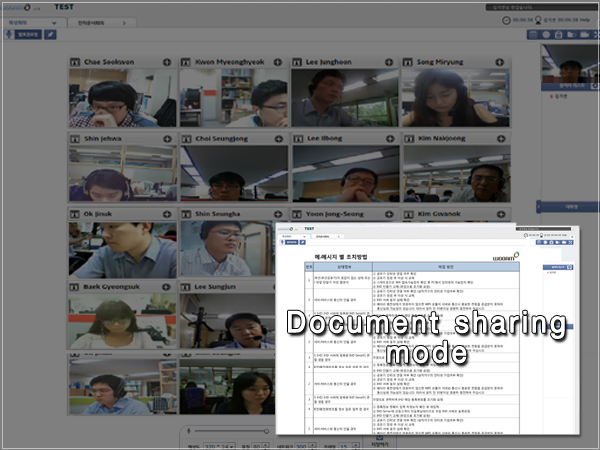
Features and advantages
Major functions
Product standards
-
As a web browser-based video conference system, the first of its kind in Korea, it can be used in various system environments such as Cross OS (Windows, Linux, and Macintosh) and Cross Browser (Explorer, Safari, and Chrome) and provides an excellent environment in which Web can be used without installation. It can also be used for live video conference, video education/seminar, electronic document conference, or remote video interview.
Execution screen
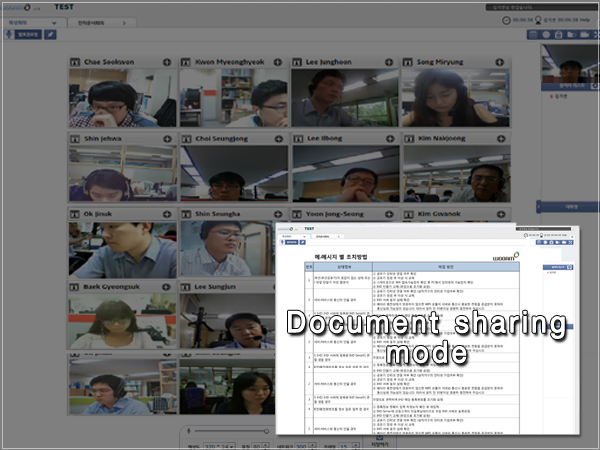
Features and advantages
- - As it is developed as a Web-based system, you do not need to install Web.
- - As it has Cross OS /Cross Browser, it can be run in various environments.
- - More than 50 persons can connect to an individual conference room at the same time.
- - It can be used for remote real-time video conference, lecture, public hearing, and staff conference.
- - Document sharing / screen sharing / video sharing / file sharing / Recording support
- - Document synchronizing
- - Supporting a variety of document formats
- - Intuitive user interface
Major functions
|
Product standards
|

